TMREC-4K Record Master 4K30P Input compatible HDMI media recorder
Model No.:
TMREC-4K
JAN:
4533239033144







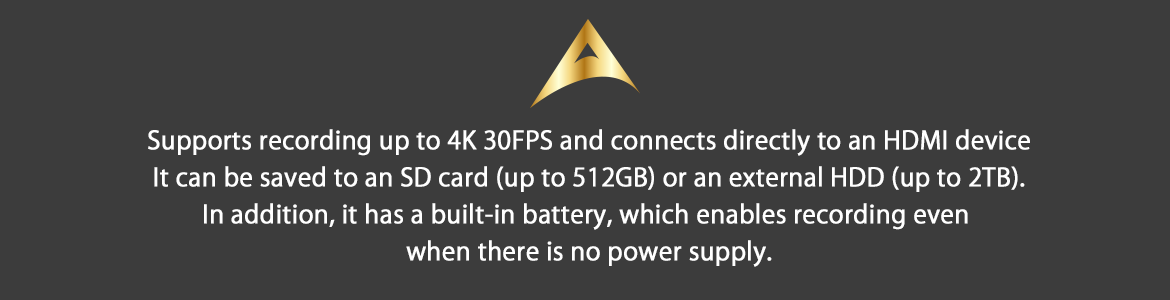
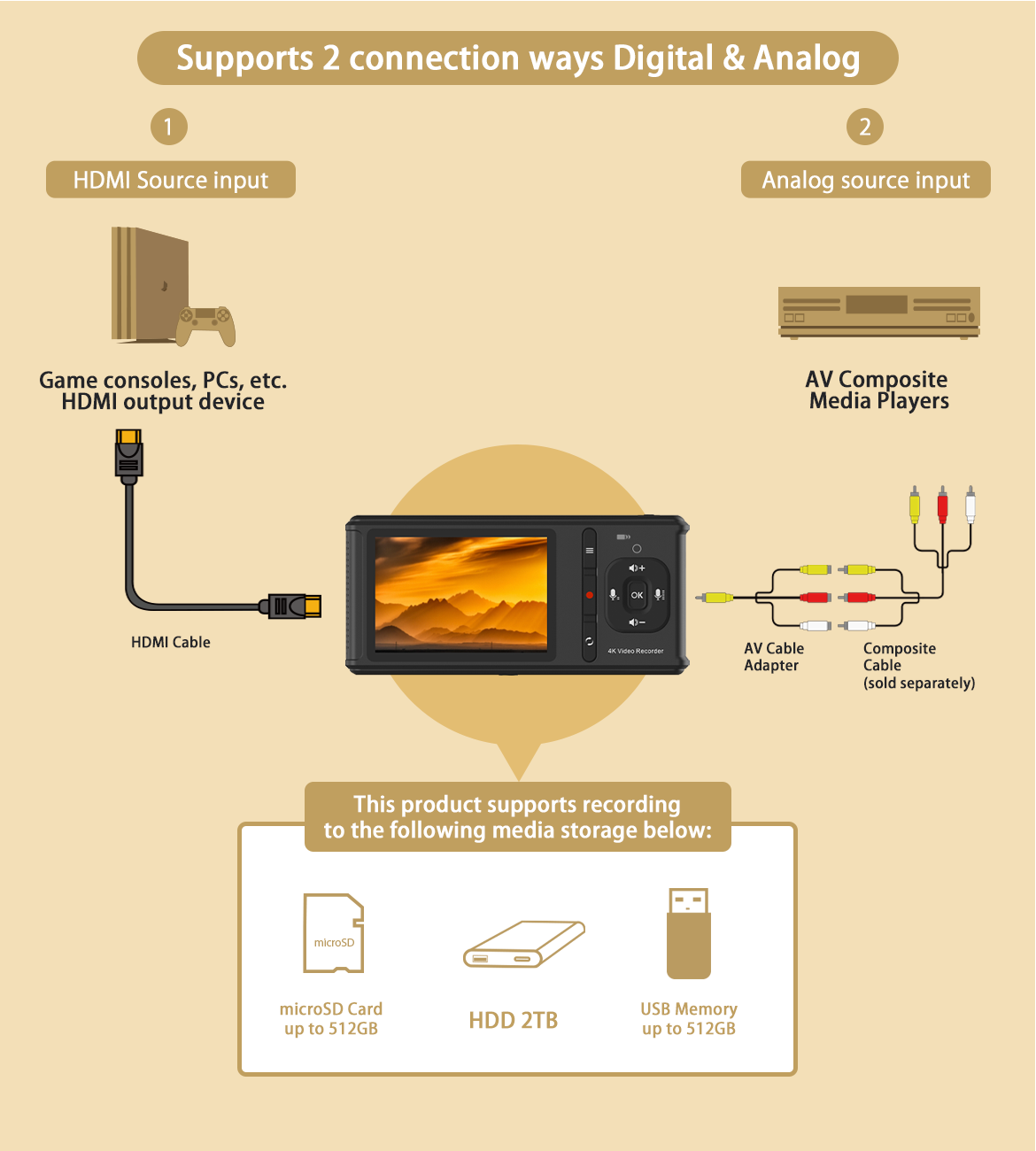




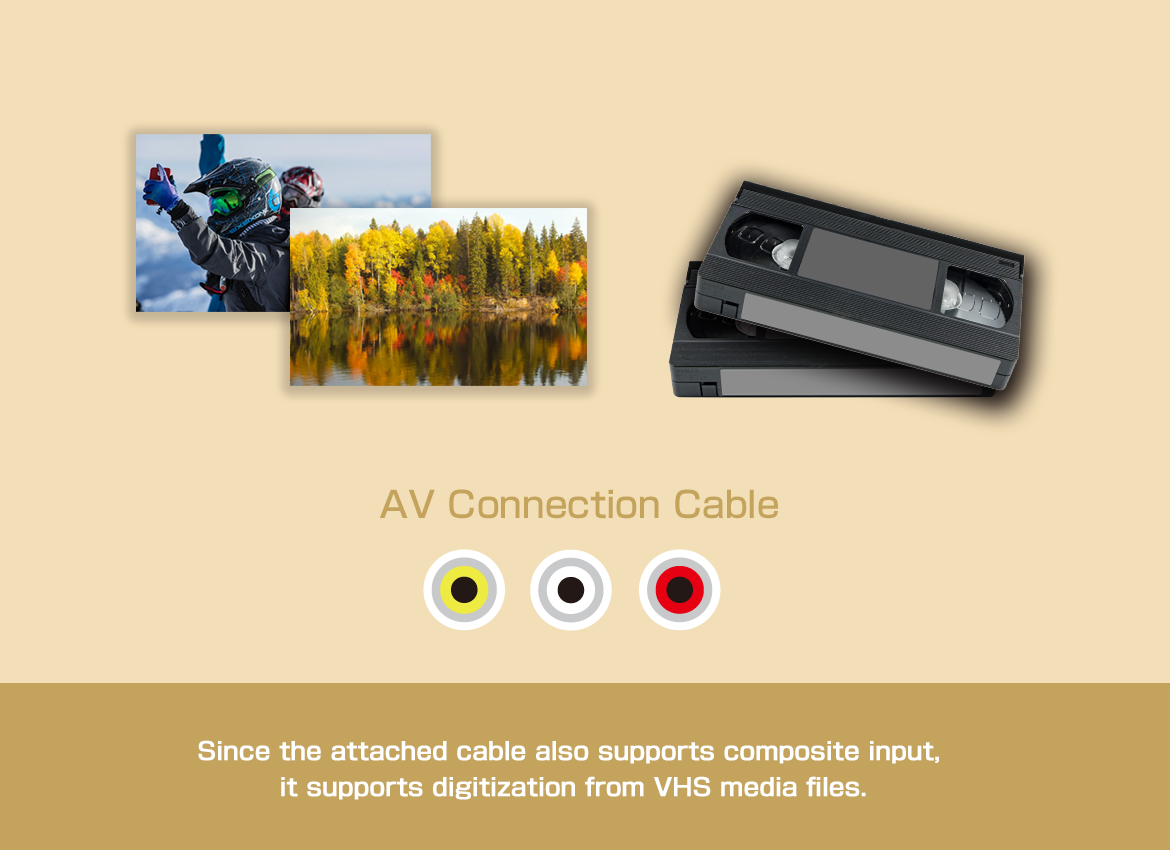
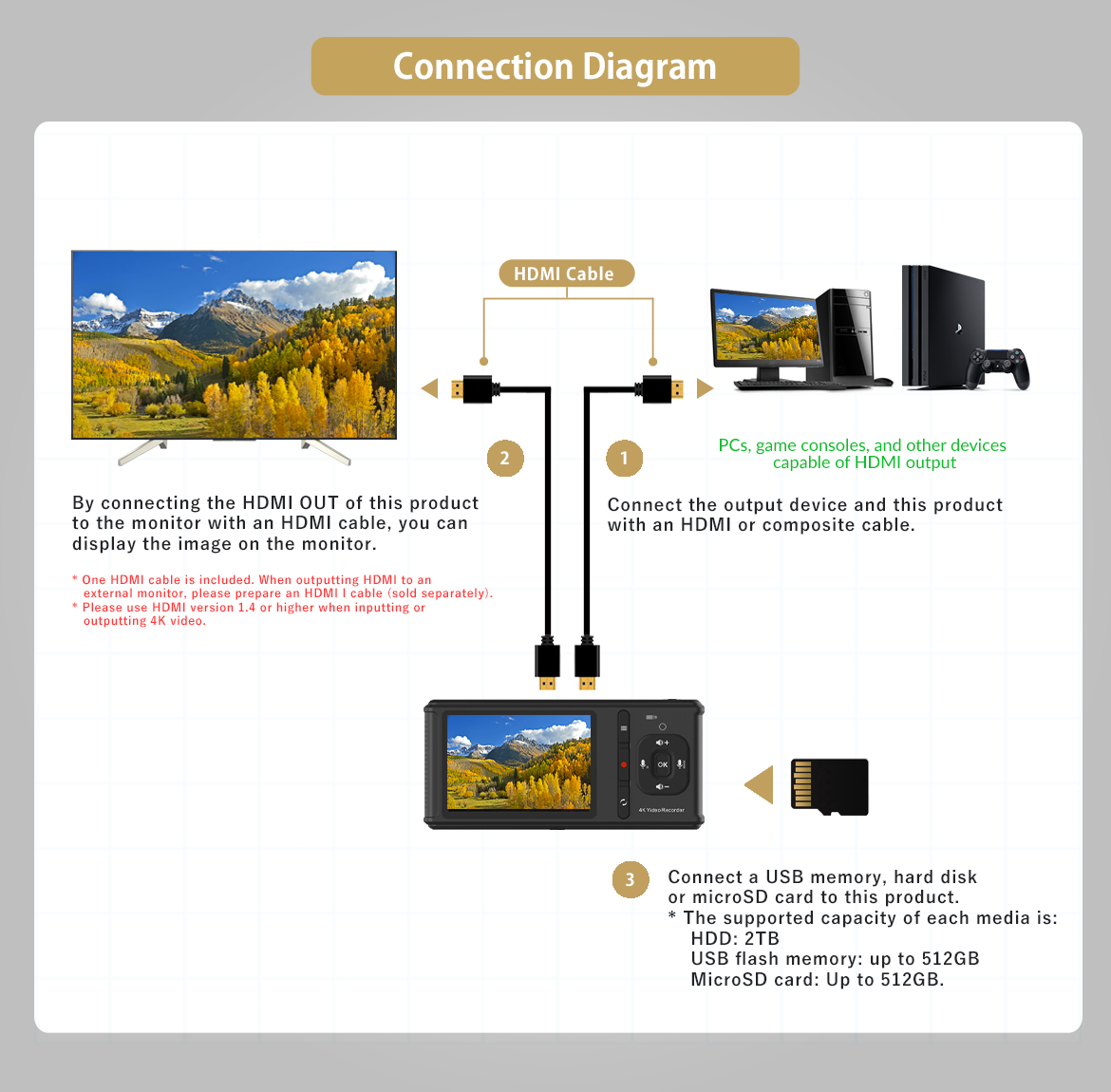

| Model Number | TMREC-4K |
| JAN Code | 4533239033144 |
| Input Resolution | 3840×2160 (30p), 1920×1080 (60p/50p/30p/25p/24p) 1280×720 (60p/50p), 720×576 (50p), 720×480 (60p) |
| HDMI Output Resolution | 1920×1080 (60p) |
| Recording Resolution | HDMI input: 3840×2160 (30p), 1920×1080 (60p), 1280×720 (60p) Main unit recording: 1920×1080 (60p), 1280×720 (60p), 720×480 (60p) PC mode recording: 1920×1080 (30p), 1280×720 (60p) Composite input: Auto-detect 720×480 (3:2) or 640×480 (4:3), Fixed at 640×480 (4:3) ※Recording bit rate for AV input is 5Mbps |
| Recording Format | MP4 (H.264) |
| Composite Input | NTSC, PAL compatible |
| Input Terminals | HDMI, AV, Earphone (4-pole CTIA earphone microphone), Micro USB |
| Output Terminals | HDMI, Micro SD, USB, Earphones |
| Supported File Systems | FAT32, NTFS, exFAT |
| Recording Capacity Per File | Up to 32GB (NTFS / exFAT), 4GB (FAT32) |
| Recording Bitrate | 30 / 25 / 20 / 15 / 10 / 5 (Mbps) |
| Supported Storage | 512GB (USB flash drive / microSD), 2TB (HDD bus power compatible) |
| Product Dimensions | W142 × D68 × H22mm |
| Weight | 155g |
| Built-in Speaker Output | 1W |
| Power Supply | DC 5V, 2A |
Firmware update instructions:
Before performing the update, please charge the main unit battery to approximately 80%.
Also, please make copies of recorded files, etc., in advance to prepare for the possibility of file loss.
Data and file loss due to update operations are not covered by any warranty.
This update is only possible on Windows OS.
Update Procedure:
① Download the latest version of firmware from the "Latest Firmware Download" section at the bottom of the TMREC-FHD/TMREC-4KS product page. After downloading, extract it on the desktop, and copy the stored firmware file to the root folder (top-most hierarchy) of the SD/MicroSD card.
② Copy the extracted .img file to USB memory or SD/MicroSD card.
③ Connect the USB memory or SD/MicroSD card containing the firmware to TMREC-FHD/TMREC-4KS/TMREC-4KMAX, turn off the power, and restart it.
④ The firmware update confirmation will be displayed automatically, and by confirming, the update will start automatically, so please wait until completion.
That concludes the procedure.RetryClaude can make mistakes. Please double-check responses.
Before performing the update, please charge the main unit battery to approximately 80%.
Also, please make copies of recorded files, etc., in advance to prepare for the possibility of file loss.
Data and file loss due to update operations are not covered by any warranty.
This update is only possible on Windows OS.
Update Procedure:
① Download the latest version of firmware from the "Latest Firmware Download" section at the bottom of the TMREC-FHD/TMREC-4KS product page. After downloading, extract it on the desktop, and copy the stored firmware file to the root folder (top-most hierarchy) of the SD/MicroSD card.
② Copy the extracted .img file to USB memory or SD/MicroSD card.
③ Connect the USB memory or SD/MicroSD card containing the firmware to TMREC-FHD/TMREC-4KS/TMREC-4KMAX, turn off the power, and restart it.
④ The firmware update confirmation will be displayed automatically, and by confirming, the update will start automatically, so please wait until completion.
That concludes the procedure.RetryClaude can make mistakes. Please double-check responses.
※PC connection for this product is Windows only.
※Playback on this device is limited to videos recorded using this product only. Files not recorded by this device cannot be played back.
※This product does not guarantee connection and operation with all connected devices and recording media.
※When formatting microSD cards and USB memory with this product, they will be formatted in FAT format (up to 4GB). When recording with 32GB, please change the format to exFAT or NTFS and format using a PC.
※When connecting to a monitor via HDMI output from this product, video will not be displayed on the product's LCD screen.
※This product simultaneously captures thumbnails (.jpg) for device playback during recording.
ⓘ When recording via HDMI cable, videos with recording restrictions or encrypted videos may not be displayable, recordable, or streamable.
ⓘ Except for cases permitted under copyright law such as copying for private use, images and audio created using this product cannot be copied, modified, or publicly transmitted without permission from the copyright holder.
ⓘ Knowingly recording copyright-infringing data through digital recording constitutes a violation of copyright law.
ⓘ Please understand that we cannot take responsibility for any other effects resulting from the use of this product, regardless of the above.
※Playback on this device is limited to videos recorded using this product only. Files not recorded by this device cannot be played back.
※This product does not guarantee connection and operation with all connected devices and recording media.
※When formatting microSD cards and USB memory with this product, they will be formatted in FAT format (up to 4GB). When recording with 32GB, please change the format to exFAT or NTFS and format using a PC.
※When connecting to a monitor via HDMI output from this product, video will not be displayed on the product's LCD screen.
※This product simultaneously captures thumbnails (.jpg) for device playback during recording.
ⓘ When recording via HDMI cable, videos with recording restrictions or encrypted videos may not be displayable, recordable, or streamable.
ⓘ Except for cases permitted under copyright law such as copying for private use, images and audio created using this product cannot be copied, modified, or publicly transmitted without permission from the copyright holder.
ⓘ Knowingly recording copyright-infringing data through digital recording constitutes a violation of copyright law.
ⓘ Please understand that we cannot take responsibility for any other effects resulting from the use of this product, regardless of the above.